Get auth user without sanctum middleware – Laravel
In order to get an authentication user without using sanctum middleware in Laravel, you just need to pass the string “sanctum” in auth() method.
Auth sanctum without middleware
Following route goes in the “routes/api.php” file:
# routes/api.php
Route::post("/auth-without-sanctum", function () {
return auth("sanctum")->user();
});Auth sanctum with middleware
If you do not want to use the “sanctum” string in auth() method, then you need to wrap your route inside sanctum middleware. Like this:
Route::group([
"middleware" => ["auth:sanctum"]
], function () {
Route::post("/auth-without-sanctum", function () {
return auth()->user();
});
});Generate API Token
In order to check if the above code is working fine, we need to call an AJAX with authorization token. To create an authorization token (just for testing), we will use the following code:
# app/Http/Controllers/UserController.php
namespace App\Http\Controllers;
use Illuminate\Http\Request;
use DB;
use App\Models\User;
class UserController extends Controller
{
public function generate_token()
{
$user = DB::table("users")
->where("email", "=", "adnan@gmail.com")
->first();
if ($user == null)
{
$id = DB::table("users")
->insertGetId([
"name" => "Adnan",
"email" => "adnan@gmail.com",
"password" => password_hash("adnan", PASSWORD_DEFAULT),
"created_at" => now()->utc(),
"updated_at" => now()->utc()
]);
}
else
{
$id = $user->id;
}
$user = User::where("id", "=", $id)->first();
$token = $user->createToken("adnan-tech.com")->plainTextToken;
dd($token);
}
}createToken(secret_string) method accepts a secret string that will be used to generate plain text tokens. You can write any string you want. Copy the value of $token variable and use it in AJAX request later in this tutorial.
Note: If you face an error while generating a token, run the following command in your terminal:
php artisan install:apiIt will ask you to add Laravel\Sanctum\HasApiTokens trait in your User model. You can add it in the following way:
# app/Models/User.php
...
use Laravel\Sanctum\HasApiTokens;
class User extends Authenticatable
{
use HasFactory, Notifiable, HasApiTokens;
...
}Learn more about Laravel sanctum from their official documentation.
AJAX with authorization header token
We are calling a simple AJAX request to this API route and passing the token value after “Bearer ” (notice the space).
var ajax = new XMLHttpRequest()
ajax.open("POST", "api/auth-without-sanctum", true)
ajax.setRequestHeader("Accept", "application/json")
ajax.setRequestHeader("Authorization", "Bearer 1|EovaNhClZ1DBrwEMRasAgpfZc7AqNF5yNaBGP76U1be5a11f")
ajax.onreadystatechange = function() {
if (this.readyState == 4 && this.status == 200) {
console.log(this.responseText)
}
}
ajax.send()Open your browser inspect element and goto “Network” tab, you will see the user object in “Preview”.
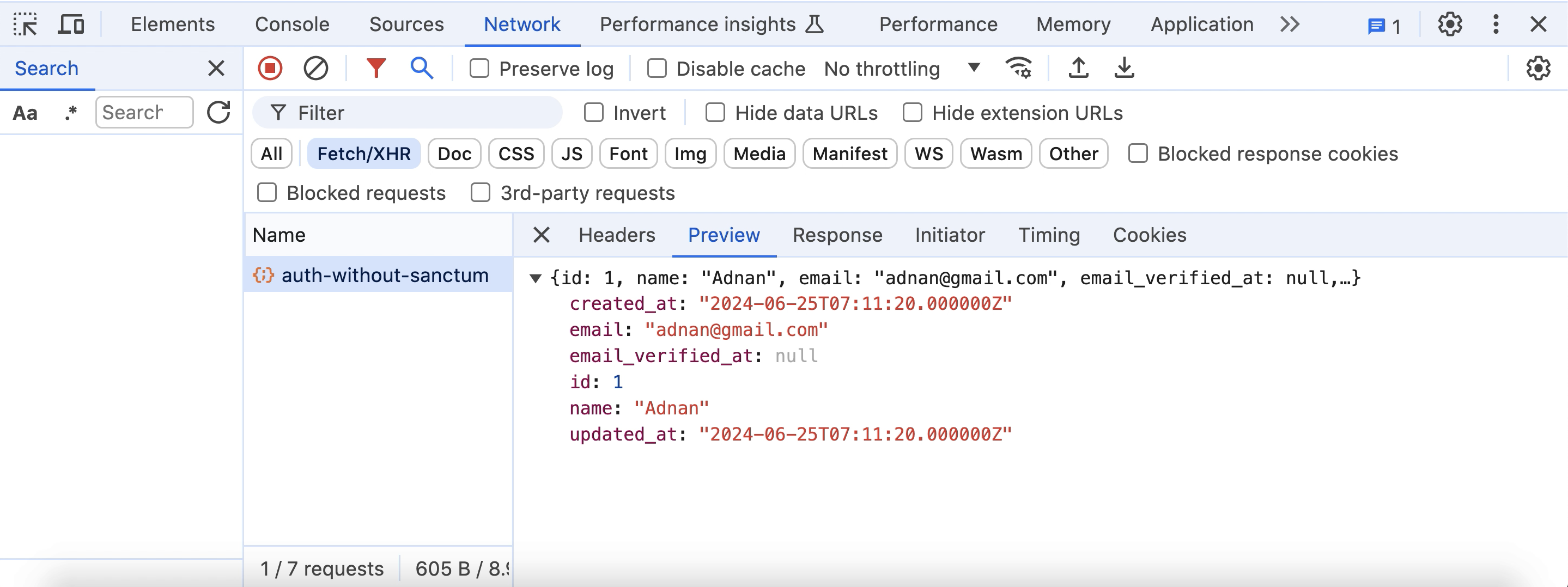
Now try commenting out the line that sends authorization header in AJAX request. You will receive an empty or null response (make sure the API route is not wrapped in auth:sanctum middleware).
Error: Route [login] not defined
If you get an error “Route [login] not defined”.
![Route [login] not defined - Laravel](https://adnan-tech.com/wp-content/uploads/2024/06/route-login-not-defined-laravel.png)
Then it can also be fixed by adding the following 2 headers with your AJAX request.
ajax.setRequestHeader("Accept", "application/json")
ajax.setRequestHeader("Authorization", "Bearer 1|EovaNhClZ1DBrwEMRasAgpfZc7AqNF5yNaBGP76U1be5a11f")And then set the name “login” to your login route.
// web.php
Route::get("/login", function () {
return view("login");
})->name("login");More
Learn how to fix 403 forbidden error on Laravel storage
This is how you can get an authenticated (auth() method) user in Laravel without using sanctum middleware.