iCloud account cannot be created at this time [FIXED] – 2022
In this tutorial, we are going to give you a fix to an error that prevents you from creating an iCloud account. Ever run into this error while creating an @icloud email?
“your account cannot be created at this time”
I recently faced this error and this is how I have solved it:
If you prefer a video tutorial, you can check our YouTube tutorial.
https://youtu.be/oOSsEq6s4qo
- From your iPhone goto “Settings”
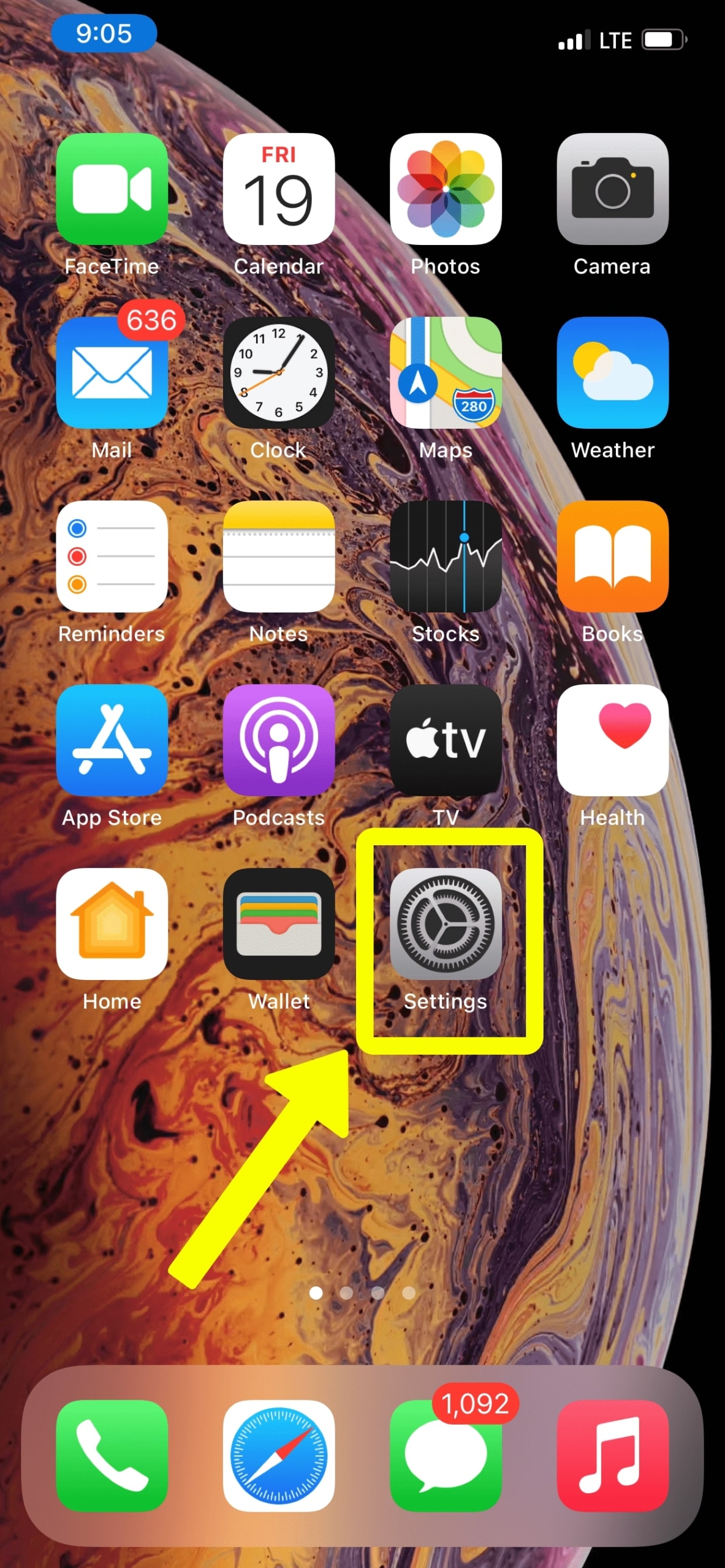
- Then scroll down a little and goto “mail” page.
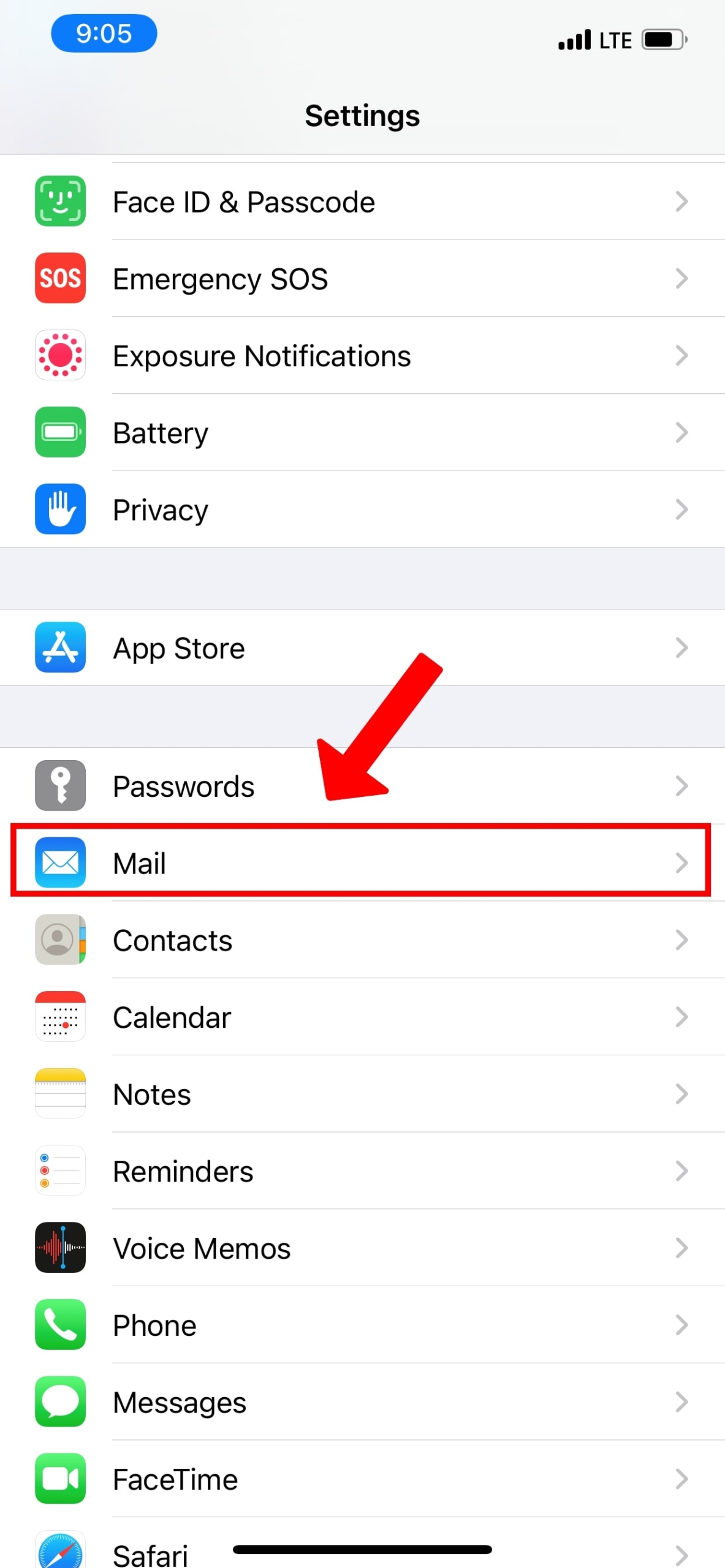
- Then goto “accounts”, you will see total number of already created accounts on the right.

- Then click on “add account” to add a new account.
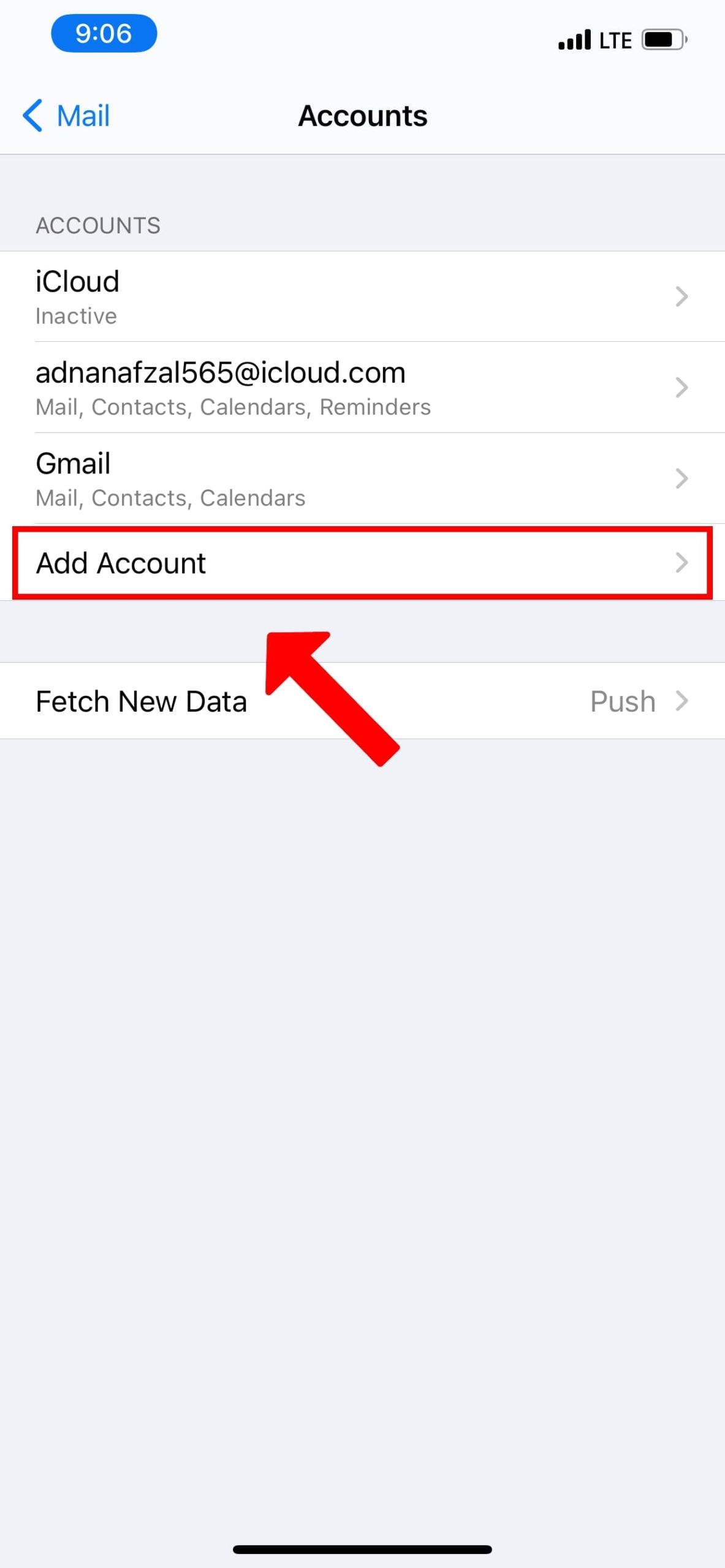
- Then click on “icloud” button because we want to have an account that ends with @icloud
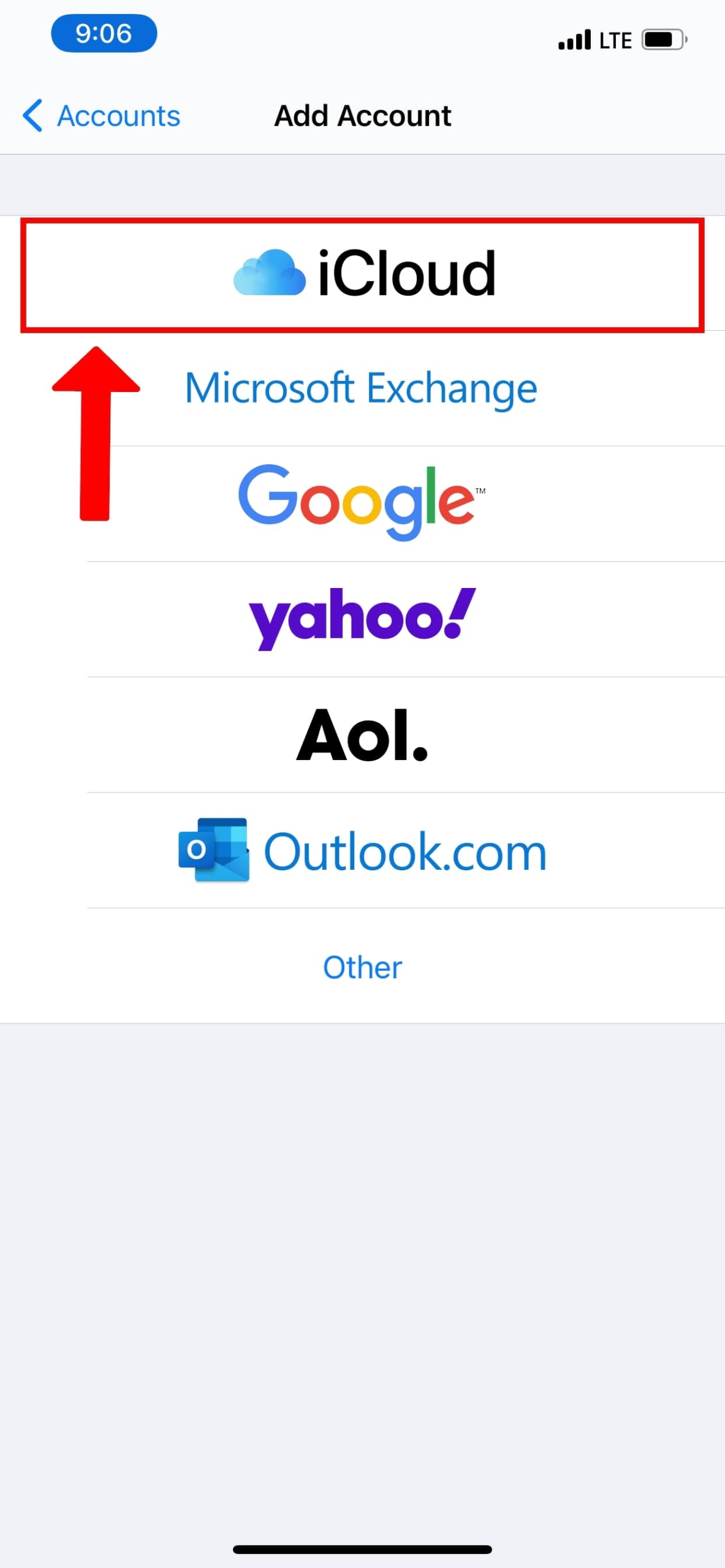
- After that, you will see a button “Create a new Apple ID”. You need to click on that link.
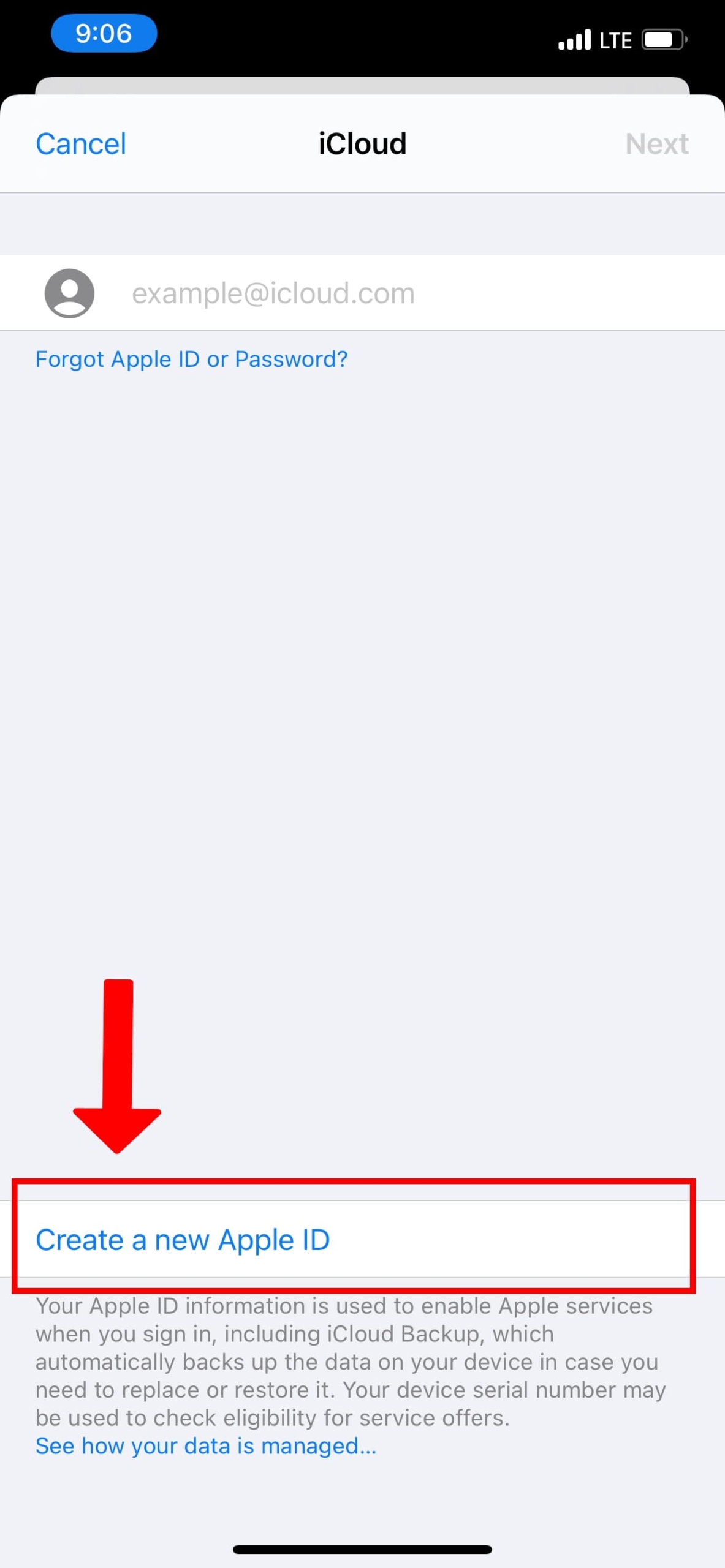
- From there you need to click on “Do not have an email address” because that will ask to enter an iCloud email.
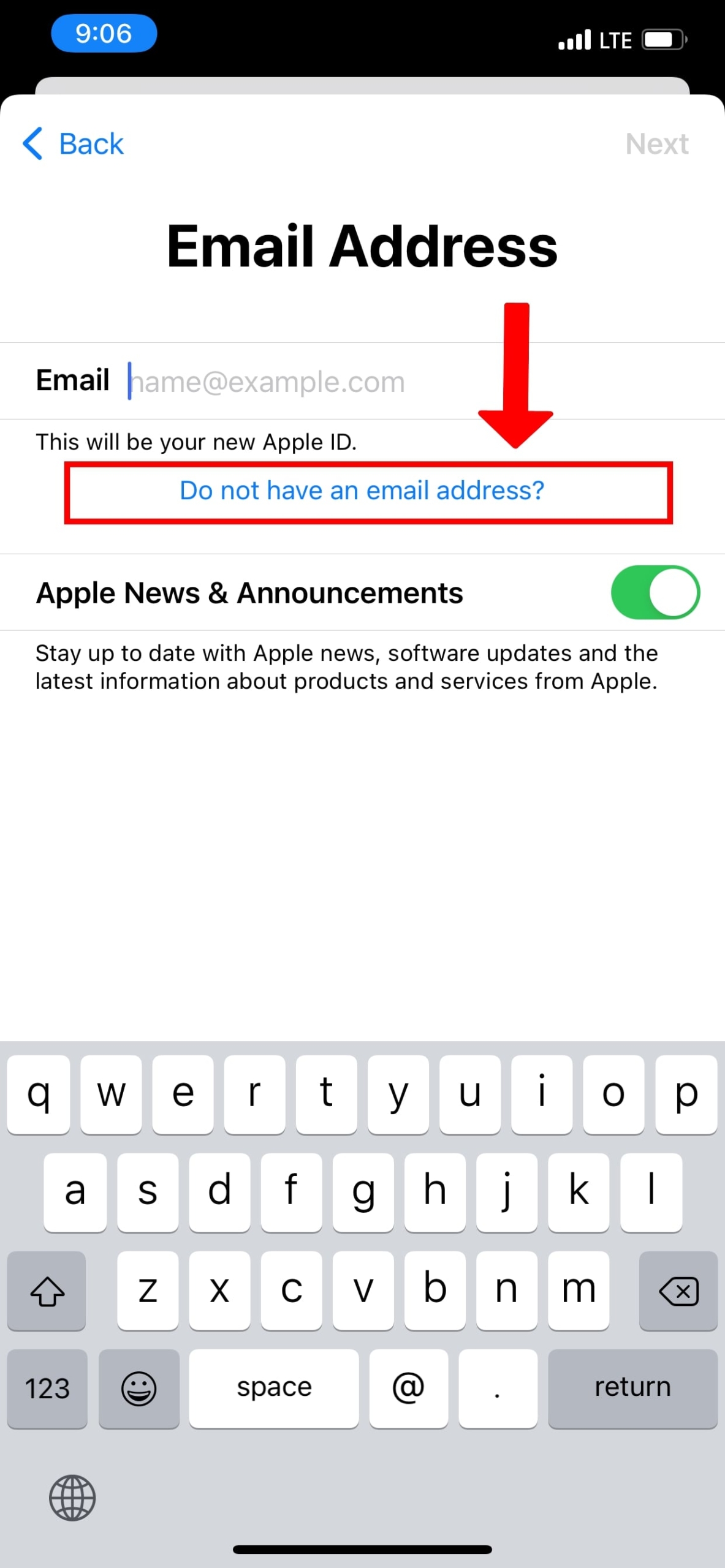
- This will open this pop-up dialog from where you need to click “Get an iCloud email address”.
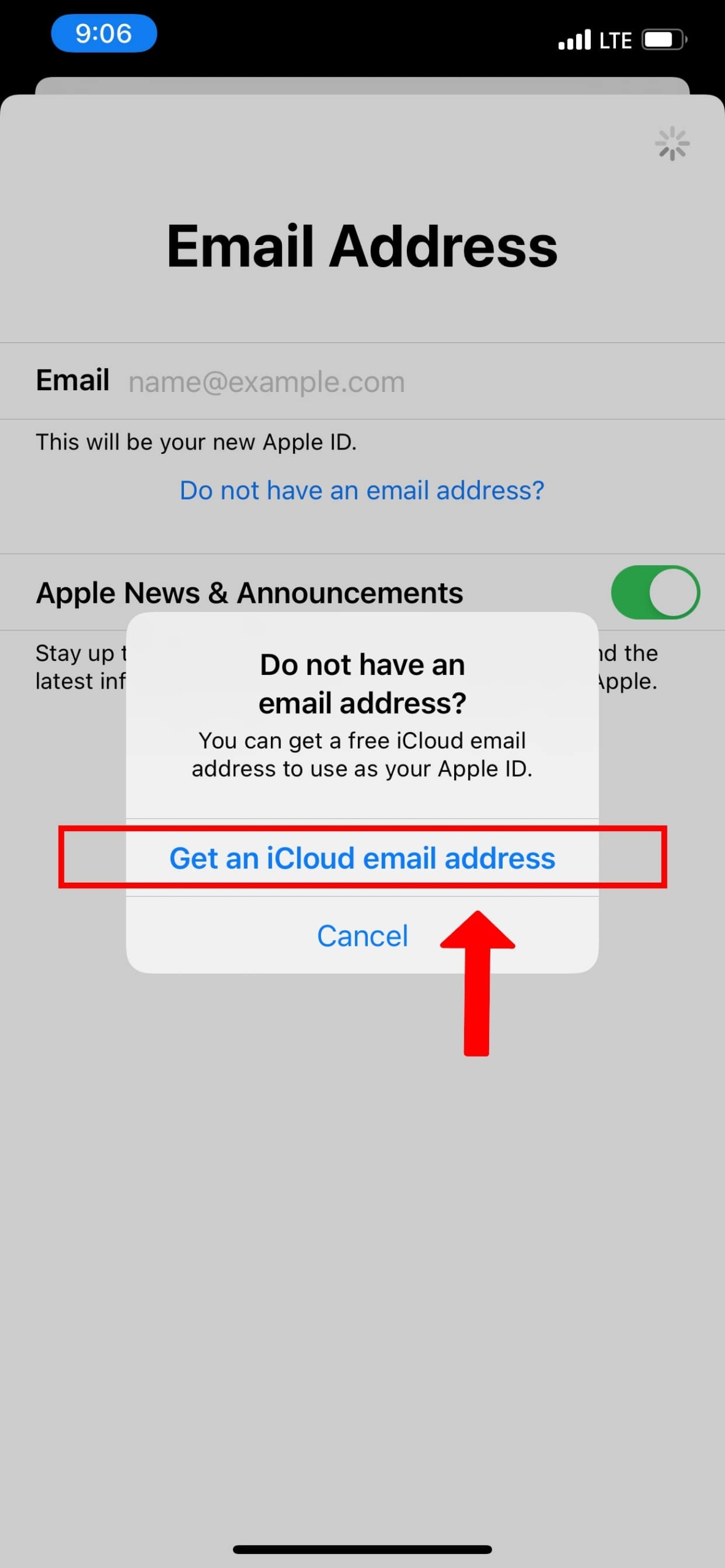
- Finally, you are ready to enter your new icloud email address.
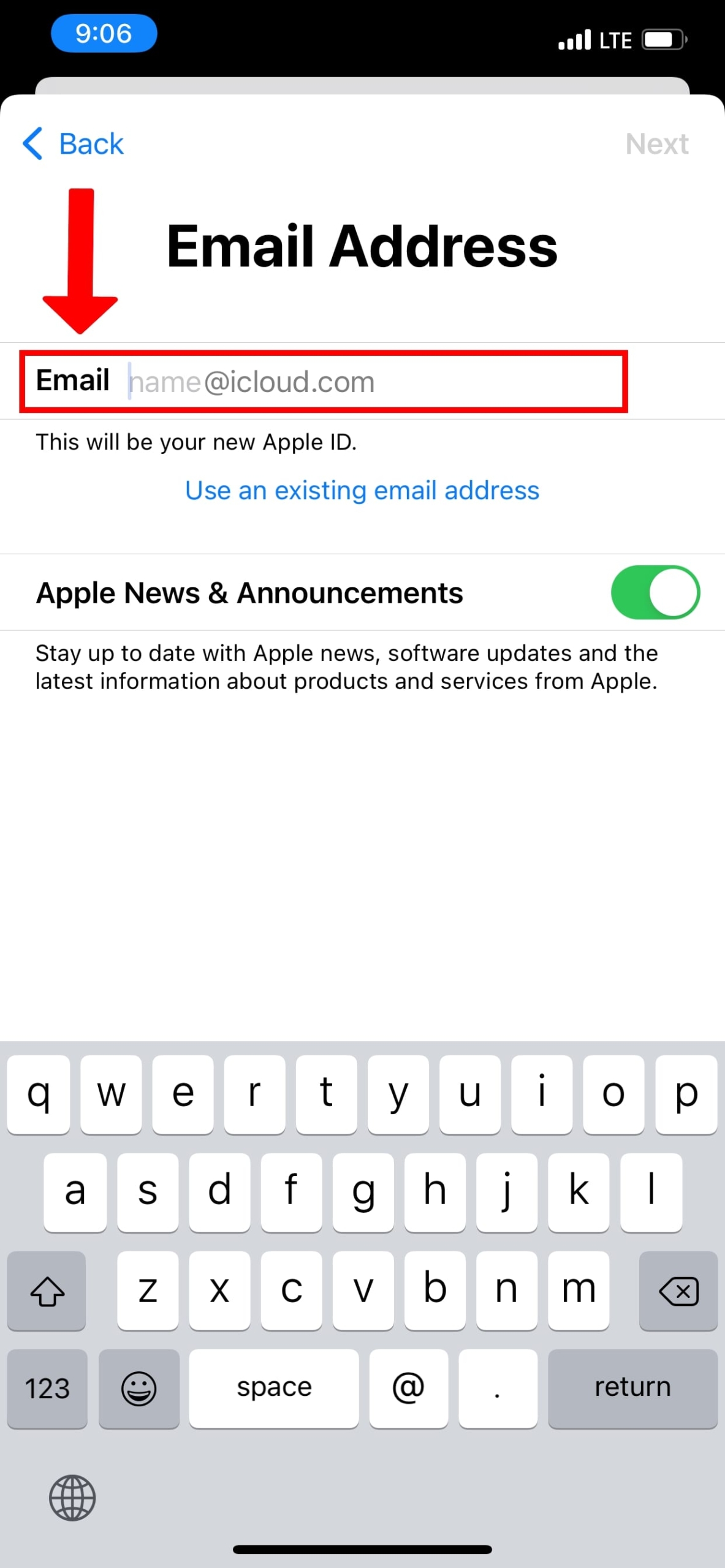
You just need to enter your email ID, the “@icloud.com” will automatically be appended at the end.
So that’s how you can fix your “unable to create an account at this time” while creating an @icloud email address.
If you accidentally deleted your Mac files during iCloud upload, this tutorial will help you.
Let me know if that fixes your issue as well. Also, if you are facing any problem at any step, feel free to mention it in the comments section below.