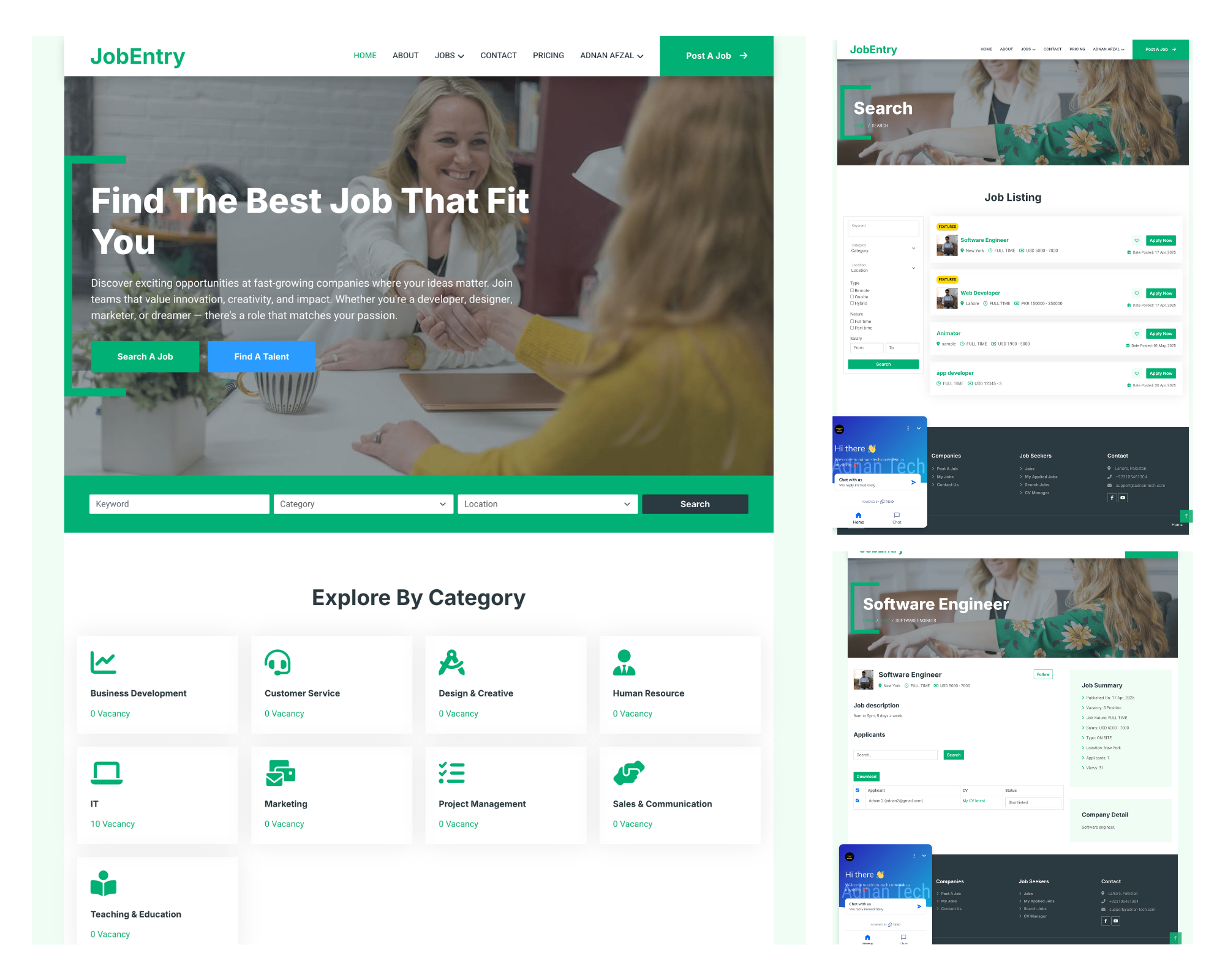
SAAS in React + Laravel – Job Entry
I created a SAAS (Software-As-A-Service) application for recruiters and job seekers called Job Entry in React JS and Laravel. It allows recruiters to post jobs, specify the salary range, available vacancies and a little description about the job. Job seekers can apply on the job and attach their CV as well.
Posting a job
Recruiters can post a job by entering the job title, category (IT, marketinge etc.). Set if the job is remote, on-site, or hybrid, if the job is on-site or hybrid, then he also has to enter the location of job. Either the job is part-time or full-time. Decide the salary range in your preferred currency. Number of available vacancies for the position and a little description about the job. They can also set the job as in-active when no longer needed.
All jobs must be approved by admin. So as soon as recruiter posts a job, or made changes in a job, they are just for approval from admin. There is an admin panel where admin (You) can view all the jobs and you can approve or cancel it. Once the job is approved by admin, it will start displaying in job listing.
Business model
Customers who buy this project, needs a way to make money from this project. So I implemented a feature that allows recruiter to pay to feature their job. Featured jobs appeared at the top in search results. This helps recruiters hire fast, saves time by 3x. For payment methods, I have added 2 payment methods: Bank transfer and Stripe. Bank transfer is if user wants to pay manually, and Stripe if user wants to pay via his debit or credit card.
Job listing
User can search a job by job’s title, category, type (on-site, remote, or hybrid), location, nature (full-time, part-time) and in salary range. In job listing, each job shows:
- Job title
- Company logo that can be set from profile page.
- Nature (full-time, part-time)
- Salary range
- Date when job was posted
- Bookmark icon (heart shaped)
- Apply button
Bookmark jobs
User will also see an option to bookmark their favorite jobs. This allows them to see all their favorite jobs on a separate page.
Applying on a job
From job listing, user can view the detail page of the job. From there, he can apply on the job and attach his/her CV with it. You can manage your CVs from our CV Manager. User can upload multiple CVs and attach the relevant CV for each job.
Note: Candidate cannot apply on same job twice.
Recruiters can see all the applicants on his job and can change the status as well (shortlisted, interviewing, rejected etc.). Unlike other platforms where they charge money to view the applicant details, here recruiter can see the applicant’s name, email and their CV for free. Whenever the status of application is changed, the applicant receives a notification about it.
Recruiter can also download all the CVs at once by selecting the applicants and clicking the “Download” button. The download will be a zip file with all the selected CVs in PDF.
Follow a company
Job seekers can automatically get notifications whenever a new job is posted by a company by following them. There is a button on each job detail page from where you can “Follow” a company. Once followed, then, whenever that company posts a new job, all the users who are following that company, will receive an email. Of course, they can remove the company from following list if they no longer wants to receive emails.
Admin panel
Admin of this website (You) will be able to manage all the users, jobs, newsletter etc. You can add or remove the user who violates your policy. All the jobs are posted before approving from admin. If you find any job suspicious, you can cancel or simply ignore it. Admin can see all the payments he has received. Admin can also manage all the categories where jobs will be posted.
Note: Deleting a category from admin panel will NOT remove the jobs in that category.
Admin can see all the messages he has received from “Contact us” form and he can also view list of all users who has subscribed on your website via newsletter.
Wrapping Up
So that was our SAAS application called Job Entry developed in React and Laravel. We also provide customization services, so if you want to add, remove or change features and design for this, kindly do let me know.
